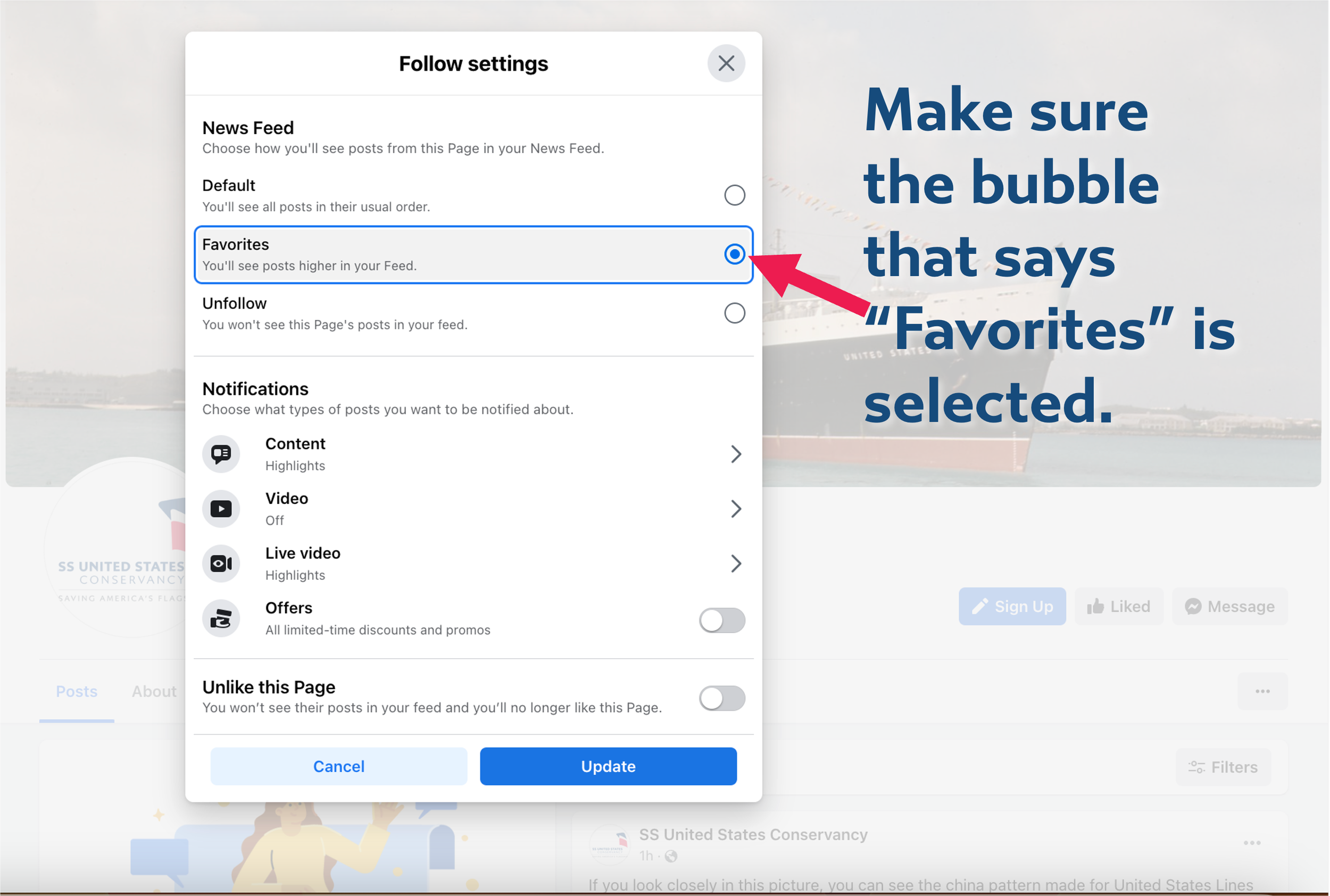Recently, a long-standing supporter reached out because the frequency with which they were seeing the Conservancy’s materials on social media had dramatically decreased. With that question in mind, the Conservancy has created a brief instruction manual to help supporters and Big U enthusiasts around the world ensure they’re always seeing our latest news and updated.
Don’t forget, you can always SUBSCRIBE to the Conservancy’s e-updates to receive our bi-weekly emails that feature news and notes about the SS United States, invitations to exciting events, and more.
FIND THE BIG U ON FACEBOOK
You can find the SS United States Conservancy on Facebook by visiting www.facebook.com/SSUSC. There you’ll find regular, daily updates about Conservancy programming, interesting facts and historical information, and other ways to connect with the Conservancy and raise awareness about America’s Flagship.
When you’ve logged into Facebook, search for the Conservancy by typing SSUSC into the search bar. Once you’re on the Conservancy’s page, be sure to select the button to “LIKE” the page.
Once the button indicates you’ve “LIKED” the page, click the button again and a new box, entitled “FOLLOW SETTINGS,” will appear on your screen.
Next, click on the bubble next to “Favorites.”
This will ensure that posts from the Conservancy are prioritized by Facebook when you log in each time.
Supporters can follow the steps below, to help ensure they see the Conservancy’s content on Instagram.
FOLLOW THE CONSERVANCY ON INSTAGRAM
The steps to favoriting the Conservancy are very similar to the steps on Instagram.
First, log into your Instagram account via the app or by going to Instagram’s website on your desktop computer. Search for the Conservancy by typing @SSUSC into the search bar.
Once you’re on the Conservancy’s page, be sure to select the blue button to “FOLLOW” the Conservancy.
Once the button indicates you’ve “FOLLOWED” the page, click the button again.
A new box will appear on your screen. Click on the star icon next to “Add to Favorites.”
This will ensure that posts from the Conservancy are prioritized when you log in to Instagram.
SUBSCRIBE ON YOUTUBE
Over the past number of years, the Conservancy has worked diligently to grow our presence on YouTube, providing subscribers with unique and enjoyable videos that share the stories of former passengers and crew members, take viewers aboard the ship, and provide engaging events with special celebrity guests.
To help ensure you don’t miss out on any of this prime content, you can subscribe to the Conservancy’s YouTube channel and you’ll get immediate notifications whenever new videos are posted. Follow the simple steps below to get started.
First: Type “@VideoSSUSC” into the search bar.
When you see the Conservancy’s account, click the black button that says “Subscribe.” This will ensure you are subscribed to the page.
Next, you’ll want to add alerts, so you are among the first to know when a new video are published. To do this, click on the Conservancy’s logo to go to our channel.
Once you’re on the Conservancy’s channel, click on the down arrow, next to the word “Subscribed.”
There, you’ll see four different subscription options.
To ensure you’re getting the latest video notifications, be sure to click “the bell next to “All’.
While you’re there, be sure to check out our full compliment of videos by clicking on the word “VIDEOS”.
Thanks again for following the Conservancy on social media. Be sure to share the Conservancy’s pages with your friends and fellow ship enthusiasts.